File Set-Up
How to set-up files for print
Setting up your file correctly is imperative to ensuring the best result. Please refer to our useful resources to help guide you through the process and supply a ‘print ready’ PDF file. We also have a number of templates available to download. Follow the link below.
Colour breakdowns, trim marks, and bleed area are key things to look out for before sending over your file for print. If your print run requires additional finishes please take extra care, and speak to our time to check over your files before submitting them for printing.
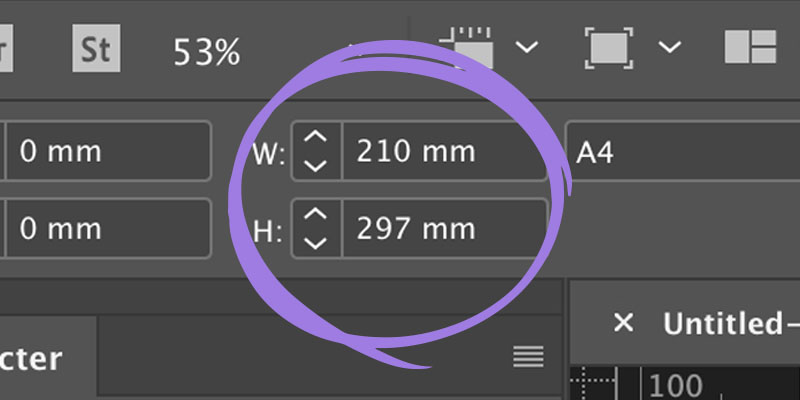
Correct Size
Make sure your file is the correct size before sending. Common sizes are A6, A5, A4, A3, A1. We also print bespoke sizes.
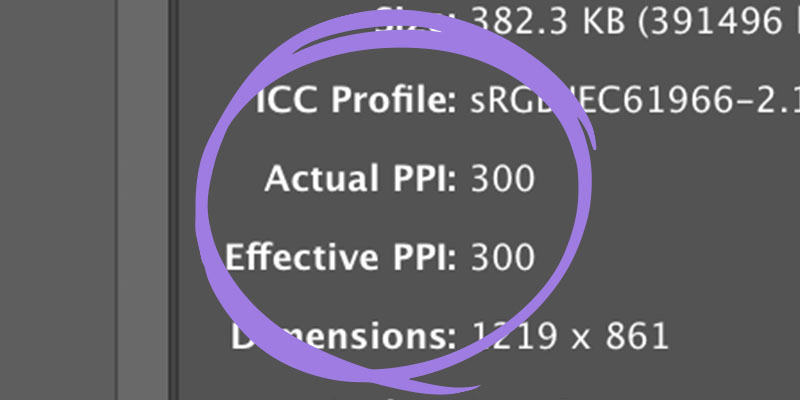
Image Resolution
All images used within your design file must be saved out at 300dpi to insure the highest quality print results.
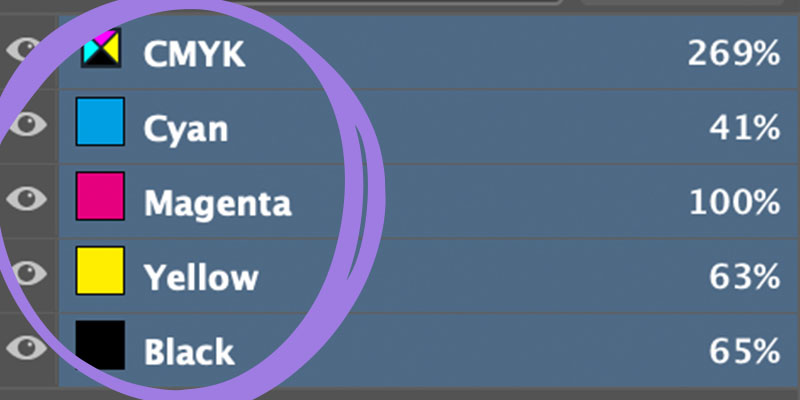
Colour Profile
Your files needs to be saved out in CMYK, Pantone or a mix of both in order to print correctly. Please discuss this with our team before sending.
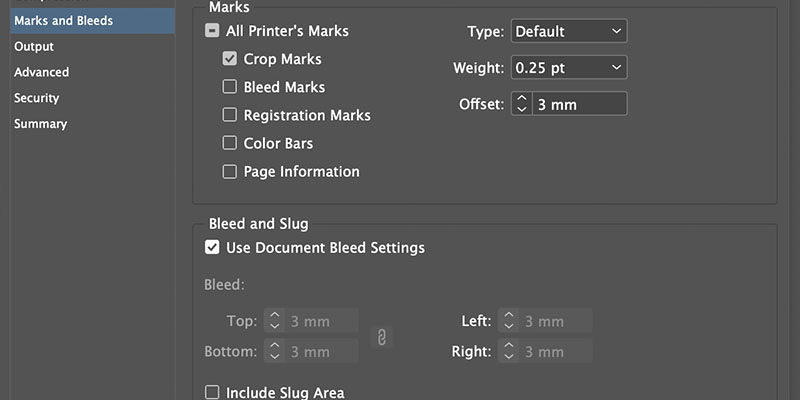
File Types
Please submit your file as a high quality print ready pdf with 3mm crop marks and bleed. If the document contains more than one artboard please supply the pdf as a single page rolling pdf.


